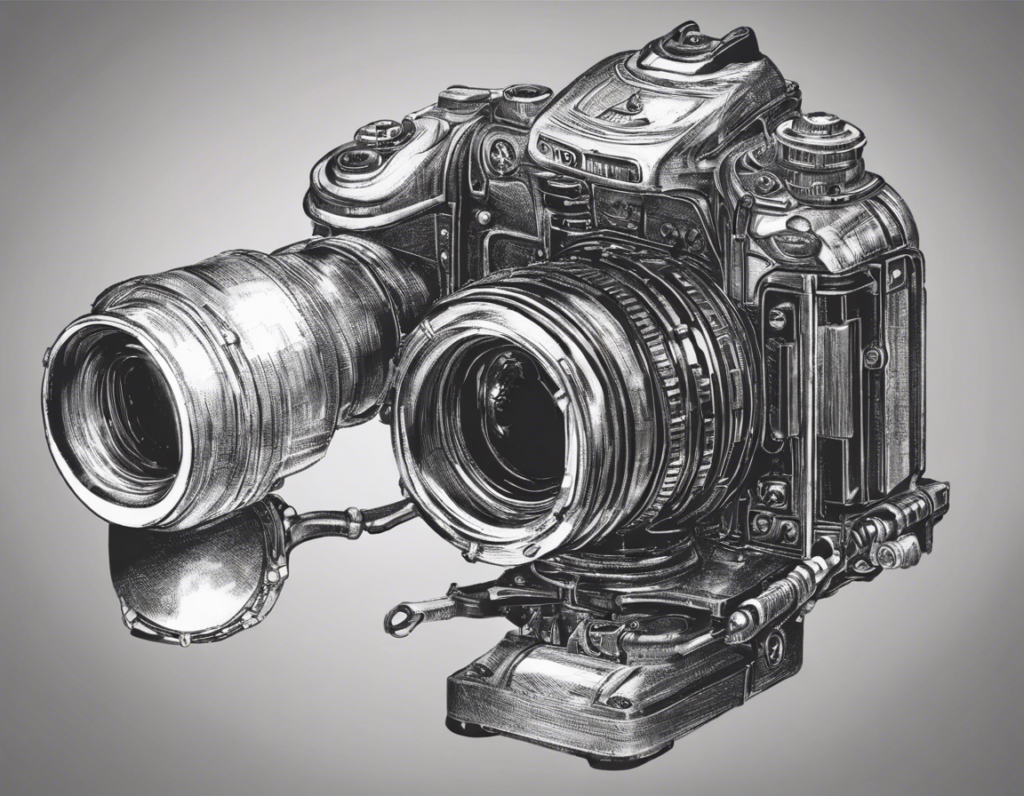Canonicalization is a crucial aspect of search engine optimization (SEO) that many website owners overlook. It refers to the process of selecting the best URL when there are several choices to choose from. In simpler terms, it involves picking the preferred URL that you want search engines to index and display in search results. Failure to properly implement canonicalization can result in duplicate content issues, which can harm your website’s SEO performance.
In the realm of SEO, IP canonicalization is a lesser-known yet equally important concept that can have a significant impact on your website’s search engine rankings. In this comprehensive guide, we will delve into the intricacies of IP canonicalization, why it matters for SEO, and how you can ensure that your website is properly canonicalized to maximize its visibility and rankings.
What is IP Canonicalization?
IP canonicalization is the process of ensuring that search engines and users are directed to the appropriate IP address for your website. Every website is hosted on a specific IP address, which serves as its unique identifier on the internet. However, it is possible for a website to be accessed through multiple IP addresses due to various reasons such as server configurations, content delivery networks (CDNs), or domain aliases.
When a website can be accessed through different IP addresses, search engines may treat each IP address as a separate entity, leading to potential issues with duplicate content and diluted SEO authority. IP canonicalization involves setting a preferred IP address for your website and redirecting all other IP addresses to the canonical (preferred) one. This helps consolidate your website’s authority and ensures that search engines index the correct IP address for your content.
Why IP Canonicalization Matters for SEO
1. Prevention of Duplicate Content
One of the primary reasons why IP canonicalization is essential for SEO is to prevent duplicate content issues. When search engines encounter the same content on different IP addresses, they may perceive it as duplicate content and potentially penalize your website. By implementing IP canonicalization, you can consolidate your content under a single IP address, eliminating the risk of duplicated content and ensuring that search engines recognize the authoritative source of your content.
2. Consolidation of SEO Authority
Search engines rely on various signals to determine the authority and relevance of a website. When your content is scattered across different IP addresses, it can dilute your SEO authority and make it challenging for search engines to attribute the appropriate ranking signals to your website. IP canonicalization helps consolidate your SEO authority under a single IP address, making it easier for search engines to understand the relevance and credibility of your content.
3. Enhanced User Experience
From a user experience perspective, IP canonicalization can also play a role in ensuring that visitors are directed to the correct IP address for your website. By implementing canonicalization, you can avoid potential issues such as broken links, inconsistent content delivery, and security vulnerabilities that may arise from multiple IP addresses pointing to the same website. This, in turn, helps improve user trust, engagement, and overall satisfaction with your website.
How to Implement IP Canonicalization for Your Website
Now that we understand the importance of IP canonicalization for SEO, let’s explore how you can effectively implement this practice on your website:
1. Identify all IP Addresses Pointing to Your Website
Start by identifying all the IP addresses that currently point to your website. You can use online tools or command-line utilities to discover the different IP addresses associated with your domain.
2. Select a Preferred IP Address
Determine the preferred IP address that you want search engines to index and display in search results. This IP address should typically be the one that hosts the main version of your website’s content.
3. Implement Canonical Tags
Add canonical tags to the HTML
section of your webpages to indicate the preferred URL (IP address) for indexing purposes. The canonical tag should point to the canonical (preferred) IP address of your website.html
<link rel="canonical" href="https://preferredipaddress.com/page">
4. Set up 301 Redirects
Redirect all non-canonical IP addresses to the preferred IP address using 301 redirects. This tells search engines that the alternate IP addresses are not the primary versions of your content and should be consolidated under the canonical IP address.
5. Update Server Configurations
Ensure that your server configurations are updated to prioritize the canonical IP address for serving content. This may involve configuring your web server, CDN settings, and other network infrastructure components to point to the preferred IP address.
6. Monitor and Test Canonicalization
Regularly monitor your website’s IP canonicalization status using tools like Google Search Console and third-party SEO auditing tools. Conduct periodic tests to verify that all IP addresses are properly redirected and that the canonical tags are correctly implemented on your webpages.
By following these steps, you can effectively implement IP canonicalization for your website and optimize its SEO performance by consolidating your content under a single, authoritative IP address.
Frequently Asked Questions (FAQs) about IP Canonicalization
1. What are the common causes of IP canonicalization issues?
IP canonicalization issues can arise due to reasons such as misconfigured server settings, DNS configurations, CDN configurations, domain aliases, and content replication across multiple IP addresses.
2. Does IP canonicalization have any impact on website speed?
While IP canonicalization itself may not significantly impact website speed, improper implementation or misconfigured redirects can lead to additional server requests and potential latency issues. It is essential to ensure that your canonicalization setup is optimized for performance.
3. Can IP canonicalization affect local SEO efforts?
Yes, IP canonicalization can impact local SEO efforts, especially if your website serves different content based on the user’s location. By consolidating your content under a single IP address, you can ensure that search engines correctly attribute local relevance signals to your website.
4. Is IP canonicalization necessary for every website?
While IP canonicalization is recommended for most websites to prevent duplicate content issues and consolidate SEO authority, its necessity may vary based on your website’s setup and hosting environment. It is best to assess your specific situation and consult with SEO experts to determine the relevance of IP canonicalization for your website.
5. How often should I audit my website’s IP canonicalization status?
It is advisable to audit your website’s IP canonicalization status regularly, especially after making significant changes to your server configurations, domain settings, or content delivery setup. Quarterly or bi-annual audits can help ensure that your canonicalization strategy remains effective and up to date.
6. Are there any SEO benefits to implementing IP canonicalization?
Implementing IP canonicalization can offer several SEO benefits, including improved indexation of your content, prevention of duplicate content penalties, consolidation of SEO authority, enhanced user experience, and better overall search engine rankings.
In conclusion, IP canonicalization is a critical aspect of SEO that website owners should prioritize to ensure the optimal visibility and performance of their websites in search engine results. By understanding the importance of IP canonicalization, implementing best practices, and regularly monitoring your website’s canonicalization status, you can safeguard your SEO efforts and enhance your website’s online presence.