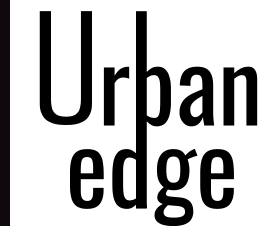Are you aspiring to join the Border Security Force (BSF)? The BSF Admit Card is an essential document that you must possess to take part in the recruitment process. Whether you are applying for a GD Constable, Tradesman, or any other post within the BSF, the admit card is crucial for allowing you entry into the examination hall or recruitment center.
In this comprehensive guide, we will walk you through the process of downloading the BSF Admit Card, step-by-step. By following these instructions carefully, you will ensure that you have your admit card ready well in advance of your scheduled examination date.
Step 1: Visit the Official BSF Website
The first step in acquiring your BSF Admit Card is to visit the official website of the Border Security Force. The website is the primary platform where all updates, notifications, and important documents related to recruitment are posted.
Step 2: Navigate to the Recruitment Section
Once you are on the BSF website’s homepage, look for the “Recruitment” or “Career” section. This is where you will find the latest updates regarding recruitments, including the link to download the admit card.
Step 3: Locate the Admit Card Download Link
Within the Recruitment section, navigate to the specific recruitment for which you have applied. Look for the “Admit Card Download” or “Hall Ticket” link related to that particular recruitment process.
Step 4: Enter Your Credentials
Click on the Admit Card Download link, and you will be directed to a login page where you will need to enter your registration number, date of birth, and any other details as required. Make sure to enter the correct information to access your admit card successfully.
Step 5: Download and Print Your Admit Card
After entering the required details, your BSF Admit Card will be displayed on the screen. Check all the details mentioned on the admit card, including your name, examination date, time, and venue. Once you have verified all the information, proceed to download the admit card and take a printout.
Step 6: Important Instructions
Make sure to read all the instructions mentioned on the BSF Admit Card carefully. Pay attention to the items you need to carry to the examination center, such as a photo ID proof, photographs, and any other documents as specified.
Step 7: Contact BSF Authorities (If Needed)
In case there are any discrepancies or issues with your admit card, such as incorrect information or if you are unable to download the admit card, it is advisable to contact the BSF authorities immediately. You can find the contact details on the official website.
Frequently Asked Questions (FAQs) about BSF Admit Card:
1. How can I download my BSF Admit Card if I forget my registration number?
If you have forgotten your registration number, you can often retrieve it by providing your email address or phone number used during the registration process. Alternatively, you can contact the BSF authorities for assistance.
2. Can I download the BSF Admit Card on my mobile phone?
Yes, you can download the admit card using your mobile phone. Ensure that you have a stable internet connection and a PDF viewer app installed to view and print the admit card.
3. What should I do if there is a mistake in my BSF Admit Card?
If you notice any errors in your admit card, such as a misspelled name or incorrect exam date, contact the BSF recruitment authorities immediately to rectify the issue before the examination date.
4. Is it mandatory to carry a photo ID along with the BSF Admit Card to the examination center?
Yes, it is mandatory to carry a valid photo ID proof (such as Aadhar card, Passport, Driving License, etc.) along with your admit card to the examination center for verification purposes.
5. Can I request a change in the exam center mentioned on my BSF Admit Card?
Requests for changing the exam center mentioned on the admit card are usually not entertained. Ensure to carefully check the exam center details before downloading the admit card to avoid any inconvenience.
By following this step-by-step guide and being aware of the frequently asked questions related to BSF Admit Card, you can navigate the process smoothly and ensure that you are well-prepared for your BSF recruitment examination. Make sure to download your admit card well before the exam date and double-check all the details mentioned on it to avoid any last-minute hassles. Good luck with your BSF recruitment journey!