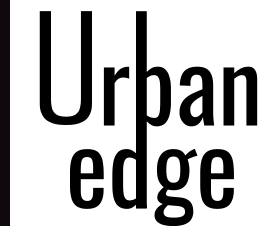In today’s fast-paced digital world, productivity is key to success. With countless tasks, projects, and responsibilities to juggle, staying organized and efficient is crucial. Luckily, with advancements in technology, there are numerous online tools available to help streamline workflows, manage time effectively, and boost productivity. Here are five must-have online tools to enhance your productivity:
1. Trello
Trello is a popular project management tool that uses boards, lists, and cards to organize tasks and projects visually. Whether you’re working on a solo project or collaborating with a team, Trello allows you to create task lists, set deadlines, assign tasks to team members, and track progress in real-time. Its user-friendly interface and customizable features make it easy to adapt to various workflows and projects.
2. Evernote
Evernote is a versatile note-taking app that allows you to capture ideas, notes, clippings, and lists in one place. With Evernote, you can create notes in various formats, including text, images, audio recordings, and web clippings. Its synchronization across multiple devices ensures that your important information is always accessible. Evernote’s search functionality and tagging system make it easy to find and organize your notes efficiently.
3. Google Calendar
Google Calendar is a powerful calendar app that helps you schedule appointments, set reminders, and manage your time effectively. With color-coded events, shared calendars, and integration with other Google apps, such as Gmail and Google Meet, Google Calendar streamlines scheduling and planning. Its automation features, such as smart suggestions for event times and locations, help you save time and stay on track with your schedule.
4. Slack
Slack is a leading team communication tool that enables real-time messaging, file sharing, and collaboration within teams and across organizations. With channels for different projects, teams, and topics, Slack keeps conversations organized and accessible. Its integrations with other tools, such as Google Drive, Trello, and Zoom, make it a central hub for team collaboration and information sharing**.
5. RescueTime
RescueTime is a time management tool that helps you track and analyze how you spend your time on your computer and mobile devices. By providing detailed reports on your usage patterns, productive vs. distracting activities, and time spent on different apps and websites, RescueTime gives you insights to improve your focus and efficiency. Its goal setting and focus time features help you prioritize tasks and minimize distractions to maximize your productivity.
In conclusion, incorporating these five must-have online tools into your workflow can significantly enhance your productivity and efficiency. By organizing tasks, managing time effectively, collaborating with teams, and tracking your progress, you can achieve your goals and maximize productivity in both personal and professional contexts.
Frequently Asked Questions (FAQs)
1. What is the best online tool for time tracking?
RescueTime is an excellent online tool for time tracking, providing detailed reports on your usage patterns and helping you analyze how you spend your time to improve productivity.
2. How can Trello help me manage my projects effectively?
Trello allows you to create task lists, set deadlines, assign tasks to team members, and track progress in real-time, making it easier to organize and manage your projects efficiently.
3. Is Evernote a free tool?
Evernote offers both free and premium versions. The free version provides basic note-taking features, while the premium version offers additional functionalities and storage options.
4. Can Google Calendar integrate with other apps?
Yes, Google Calendar integrates seamlessly with other Google apps, such as Gmail, Google Meet, and Google Drive, allowing you to streamline scheduling and collaboration across different platforms.
5. How does Slack improve team communication?
Slack enables real-time messaging, file sharing, and collaboration within teams through channels and integrations with other tools, making communication more efficient and organized.