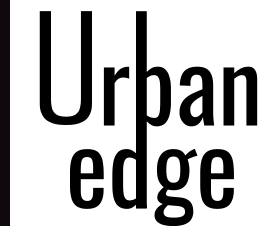Learning how to use a new smartphone can be an ordeal for anyone. But if you’re someone who has a hard time working with technology as it is, like your elderly loved ones living in assisted living, the excitement of a new smartphone can easily wear off as the prospect of setting it up and learning how to use it looms. Luckily, if you’re someone who enjoys and does well with this type of technology, you can offer all kinds of help to your elderly loved ones who are struggling.
To help you better be able to do this, here are three tips for helping your elderly loved one get used to their new smartphone.
Get The Phone Ready For Their Use
When helping to set up a new smartphone for your elderly loved one, you’ll want to do things a bit differently than you would if you were setting the phone up for yourself. So rather than just going about things as usual, really think about what your loved one needs from their phone that’s different from you.
Some of the things you might want to change could include brightening the screen, enlarging the text, making the keyboard look bigger for them to more easily use, and turning up the volume higher so they can hear phone calls, videos, and more.
Make Their Home Screen Useful
If the home screen of their smartphone is cluttered and hard to navigate, there’s a good chance that your loved one will feel very overwhelmed by using their new smartphone at all. This is one place where you can really help, as they may not know how to add or delete things off of this screen themselves.
To do this more usefully, ask your elderly loved one what apps they use and what they mainly use their phone for. Then, you can make shortcuts to these things with one click on their home screen and delete everything else that will just be taking up space.
Set Up The Phone For Emergencies
In an emergency, you want your elderly loved one to easily have access to any help that they might need, and you can assist them by setting up their smartphone so that this is easy for them to get.
There are apps available where you can link their emergency and medical information to their phone so that doctors and emergency responders can quickly and easily access it. You can also add people to their favorites for their contacts so that these people can be contacted with just the press of a button.
If your elderly loved one is getting a new smartphone and is a little nervous about it, consider using the tips mentioned above to help them in getting everything set up.